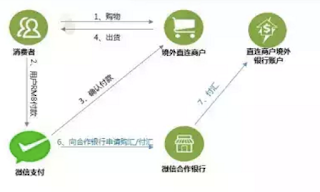從現在開始,當我們談到Facebook如何把內容在動態消息(News Feed)上作排名時,就不要再提及“EdgeRank”(邊際排名)這個名詞了,這個Facebook最原始的動態消息排名系統已經成為過去了。
Facebook自兩年半前就開始使用一個以“機器學習”為基礎的排名演算法。根據Facebook的News Feed排名工程部經理Lars
Backstrom的估計:“產出News Feed的系統約有10萬項獨立的權衡因素。”
而三個最原始的EdgeRank元素-Affinity(親近度)、Weight(權重)、和Time Decay(時間衰變)-仍然在News
Feed排名因素內,但是,Backstrom指:“其它的東西也同樣重要。”
也就是說,今天的News Feed演算法比幾年前變得更精密複雜了。
這個演變對行銷業者和企業主的意義,顯然遠比News
Feed排名的名稱重要。這是一個“如何以自然的方式觸及Facebook用戶”的思考問題,同時也是一個最終的目標。而真正瞭解Facebook如何從
Affinity、Weight、和Time Decay蛻變的人就是贏家。
今天的動態消息(News Feed)生態
目前Facebook有超過10億名用戶,每人使用幾十種不同的行動裝置來觀看內容。另外FB還有1,800萬個專頁(這個數字還不包括那些使用一般賬戶的企業),其中很多專頁都積極地試圖在News Feed中取得注意。
Facebook還透露,一個普通的用戶,每次造訪FB時,都可能有1,500個動態會顯示在其News Feed上。
那麼Facebook如何決定用戶該看到甚麼,以及甚麼專頁內容可以出現在News Feed中呢?Facebook當然不會透露所有的細節,但是Backstrom也公開地提及演算法使用的幾個因素。
Facebook動態消息(News Feed)演算法的幾個主要因素
1. Affinity(親近度), Weight(權重) & Time Decay(時間衰變)
Backstrom指這些因素仍然重要,但是現在還有各種不同的權衡水平和面向,例如在Affinity方面,就有不同的類別(catergories)和分類別(sub-categories)。
Facebook試圖衡量出每個用戶與朋友和專頁之間的親近度,但是衡量的方式不是單單基於個人的互動,Backstrom說Facebook還會參考全球的互動,而如果這個信號夠強的話,它可能會比個人互動的權重還高。
Backstrom舉例道:“如果我們向100個用戶顯示了某個動態,但其中只有幾個人與之互動,那麼,我們可能就不會在你的動態消息中顯示這個動態更新。但是,如果有很多人與之互動的話,我們可能會決定也把它顯示給你看。”
2. 關係的設定
另一個因素是FB用戶可以應用的關係設定功能。針對朋友,你可以把他/她標籤為“密友”或“相識的人”;針對已按讚的專頁,用戶可以選擇“接收通
知” 或 “顯示在動態消息中” (註:把滑鼠游標浮游在“讚”的按鈕上即會顯示),另外還有更深入的設定用以掌控用戶想看到的內容種類。
Backstrom說:“我們想用自然的方式取得Affinity的值,但是如果你不嫌麻煩告訴我們更多關於你(與朋友和專頁)的關係的細節,我們就會把它納入考量因素中。”
3. 貼文種類
動態消息的演算法還會考量每個用戶傾向喜歡的貼文種類。經常對圖片有互動的用戶,在News Feed中看到更多的圖片貼文的機率會較高;而傾向點擊連結的用戶則會看到更多附連結的貼文。
Backstrom指這個做法也應用在更深的層面上:“這不只是關乎全球互動,我們還會參考你與每個朋友之間互動最多的貼文類型。”
換言之,一直發佈同樣類型的Facebook專頁主,他們PO出的貼文很可能不會被喜歡其它類型的粉絲看到。
4. 隱藏貼文/檢舉粉絲專頁
在News Feed上的能見度還會受到用戶是否隱藏貼文或檢舉的影響。但這並不只是設定一系列的門檻以防止貼文顯示在News Feed上這麼簡單。
Backstrom說:“我們會針對每一個動態進行同樣的計算-根據這個動態更新,加上這位用戶的使用習慣,“你”會喜歡這個動態的機率有多高呢?
會隱藏的機率有多高?我們會根據這些因素,決定這是不是一個該在News Feed中顯示的淨正(net positive)動態。
另外,Backstrom表示,在計算被隱藏的貼文時,衰變的因素也會被納入考量。所以近期被隱藏的貼文會背負較多的權重,但是隨著時間的衰退,這個因素所產生的影響也會較小。
5. 點擊廣告和觀看其它Timeline(時間軸)
動態消息的演算法與展示廣告的演算法(包括展示甚麼廣告、何時展示、在哪裡展示)是完全分開的。但是用戶與FB廣告如何互動卻可以影響在News Feed中展示甚麼。
Backstrom說:“我們不會漏掉任何細節,這包括“點擊廣告”或觀看其它的timelines,不是只看用戶在News Feed上與之互動的東西。”
6. 裝置和科技方面的考量
動態消息的演算法還會考量用戶使用甚麼裝置,和用戶的互聯網連結速度等,用以決定要展示甚麼在News Feed中。
Backstrom指:“一些功能較舊的手機由於受到技術限制,所以無法展示某些內容。我們也知道某些內容在某些裝置上的呈現效果不如理想。如果某用戶的網路連結很慢,我們可能會展示較多的文字動態。我們希望可以展示一些用戶覺得有趣而想與之互動的內容。”
7. Story Bumping 和 Last Actor
最後不要忘記Facebook在8月6日宣佈的兩項演算法更新。
小結:這些改變對於品牌和行銷業者無疑是新的挑戰。但是最終,我們還是要把注意力放在產出多樣化的優質內容,以吸引更多的分享、留言、讚和點擊。要做到這點,你必須瞭解你的Facebook粉絲,包括他們喜歡的貼文類型、內容、和他們可能會使用的裝置。
(圖片來源:
wikimedia.org)